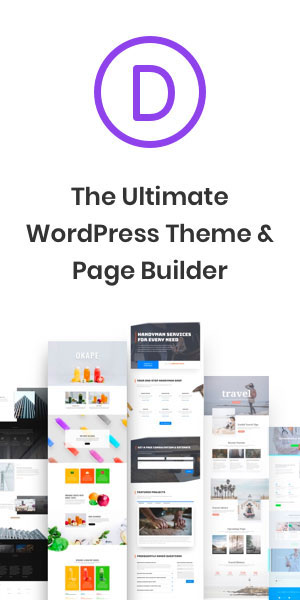Removing the background from an image is a fundamental skill in Photoshop, essential for graphic designers, photographers, and digital artists. Whether you’re creating composite images, preparing photos for marketing materials, or just playing around with graphics, knowing how to efficiently remove backgrounds can save you time and enhance your workflow. This tutorial will guide you through the steps to achieve a clean and professional background removal in Adobe Photoshop.
Step-by-Step Guide:
Step 1: Open Your Image
- Launch Photoshop and open the image from which you want to remove the background.
Step 2: Select the Background
- Use the ‘Quick Selection Tool’ or ‘Magic Wand Tool’ for simple backgrounds.
- For more complex backgrounds, opt for the ‘Pen Tool’ for precise selection.
Step 3: Refine the Edge
- Once you’ve made your selection, click on ‘Select and Mask’ to refine the edges.
- Use the sliders to adjust the smoothness, feathering, and contrast.
Step 4: Remove the Background
- After refining the selection, click on the ‘Mask’ button to remove the background.
- The background will become transparent (checkered pattern).
Step 5: Clean Up the Edges
- Use the ‘Brush Tool’ to manually clean up any remaining unwanted areas.
- Zoom in and carefully brush over the edges for a cleaner look.
Step 6: Save Your Image
- Save your image in a format that supports transparency, like PNG or TIFF.
Additional Tips:
- Practice makes perfect. Try different tools and techniques to see what works best for your specific image.
- Use ‘Layer Masks’ for non-destructive editing. This allows you to bring back parts of the background if you change your mind.
- Experiment with different selection tools for different types of images.
Conclusion:
Removing backgrounds in Photoshop can initially seem daunting, but with practice, it becomes a straightforward and invaluable skill in your editing toolkit. This guide is a starting point to help you understand the basics; keep experimenting and learning to master this essential Photoshop technique.