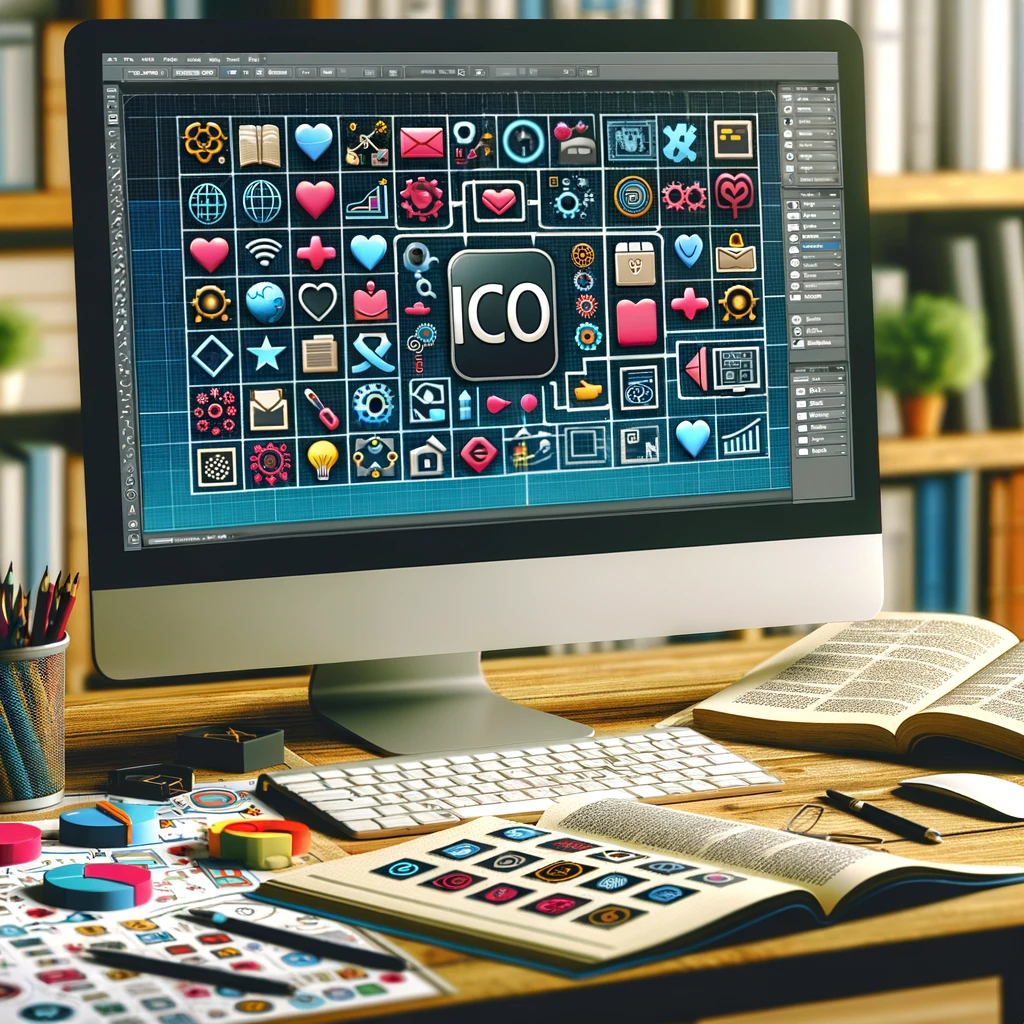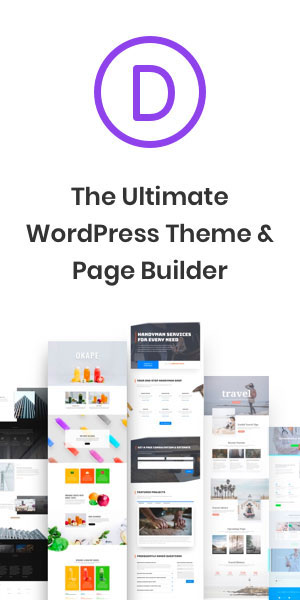Introduction
In the realm of digital graphics, icons play a crucial role in user interface design, offering a visual representation of actions, objects, and ideas. Among the various icon file formats, the ICO format stands out for its specific use in Windows environments. In this comprehensive guide, we’ll explore everything about ICO icons – from their format and creation to editing and free resources.
What is an ICO File?
ICO files are icon files used to store icons on Windows operating systems. They contain one or more small images at multiple sizes and color depths, ensuring that they appear sharp and clear in different contexts, such as desktop shortcuts or directory icons.
ICO Format Explained
The ICO format is unique as it can contain multiple images, usually of different sizes (16×16, 32×32, 48×48 pixels) and color depths (from monochrome to 32-bit color). This versatility is crucial for ensuring that the icon looks good on various screen resolutions and settings.
Downloading ICO Files
There are numerous online resources where you can download ICO files for personal or commercial use. Websites like IconArchive and Flaticon offer extensive collections. Always check the license before using them in your projects.
ICO Plugins for Photoshop
Adobe Photoshop does not natively support the ICO format. However, you can install plugins like the ‘ICO Format’ plugin by Telegraphics, which allows you to open and save ICO files directly in Photoshop. This plugin is a game-changer for icon designers.
Creating ICO Files in Photoshop
To create an ICO file in Photoshop, start by designing your icon in multiple sizes. Once you’re satisfied with the design, use the ICO Format plugin to save your file as an ‘.ico’ file. Remember to test your icon in different environments to ensure its versatility.
Free ICO Icon Files
For those looking for ready-made solutions, several websites offer free ICO files. Check out resources like Icons8 or FreeIcons.io for a variety of styles and themes.
Creating .ICO Files from Scratch
Creating an ICO file from scratch involves designing an icon and saving it in the ICO format. You can use software like Adobe Photoshop with the appropriate plugin or specialized software like IconLover or IcoFX for more advanced features.
Editing .ICO Files
Editing an ICO file can be as simple as modifying its bitmap images in an image editor. Tools like GIMP (with ICO plugin) or the aforementioned IcoFX can open and edit ICO files, allowing you to adjust or completely redesign the icon.
Conclusion
ICO files are a staple in the Windows environment, and understanding how to create, edit, and utilize them is a valuable skill in digital graphics. Whether you’re a professional designer or a hobbyist, the ability to craft and manipulate ICO files can significantly enhance your digital projects.
Remember, the key to a great icon lies in its clarity, simplicity, and ability to convey meaning at a glance. Happy icon designing!